Solana: A Step-by-Step Guide to Farm the Parcl Airdrop

Posted on December 18, 2023
TL;DR: Quick Guide to Engaging with Parcl Protocol
- Set Up Your Wallet: Install a Solana wallet, such as Phantom, and load it with USDC.
- Visit Parcl: Navigate to https://app.parcl.co/ and create an account by naming it and signing the transaction.
- Deposit Funds: Deposit USDC into your Parcl account for trading. Remember, withdrawn funds are available after an 8-hour timeframe.
- Trade on Parcl: Engage in trading on the platform to invest in different cities. Active trading may increase your chances of earning points for a potential airdrop.
- Provide Liquidity: Go to "Provide Liquidity" and deposit USDC in the liquidity pool. Note that these funds are locked for 30 days.
- Anticipate the Airdrop: Although not officially announced, Parcl's introduction of a point system suggests a potential airdrop. Stay active and monitor your engagement to be well-positioned for rewards.
Unveiling the Parcl Protocol
Hi there airdropfarmooor! Parcl, a decentralized trading platform, is making waves in the real estate market. Built on the Solana network, it's a game-changer for those looking to invest in cities worldwide. With leverage up to 10x, Parcl is currently offering six markets, including Miami Beach and New York. And guess what? More cities like Paris, London, and Chicago are on the way!
The Parcl Point System: A Prelude to Airdrop?
Parcl has recently introduced a point system, a common feature in crypto protocols that often precedes an airdrop. The points are typically earned based on the user’s activity level and volume deposited on the protocol. So, airdrop farmooor, it's time to get active!
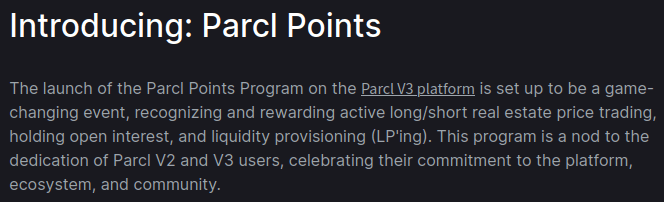
Preparing for the Parcl Airdrop
Prerequisites
To interact with the decentralized Parcl protocol, you'll need a Solana wallet. You can install Phantom Wallet. Once you've downloaded your wallet, visit Parcl by clicking on this link: https://app.parcl.co/
Trading on Parcl
To trade on Parcl, you need to create an account and deposit funds. To do this, go to your profile (top right), click on "Create Account", name your account, and sign the transaction from your wallet. You can create multiple accounts directly from your Parcl profile.
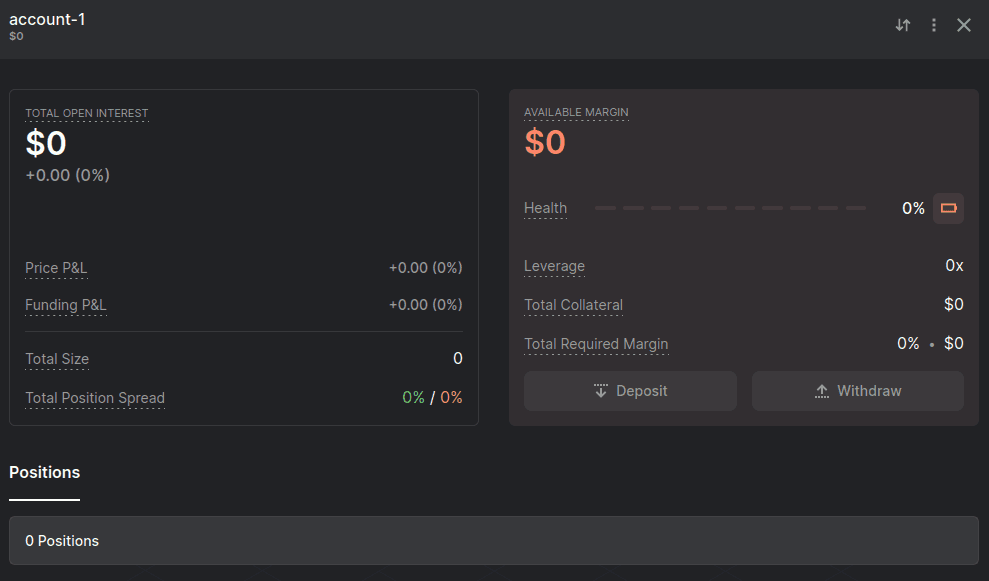
Next, you need to fund your account with USDC. Click on your current account, then click on "Deposit". Enter the amount of USDC you wish to deposit on your Parcl account. You can withdraw these funds at any time, they will be available after a 8 hour time frame.
Providing Liquidity on Parcl
Parcl also offers a liquidity service, interacting with this product can optimize your chances for a future airdrop. To add liquidity, go to the "Provide Liquidity" section. Specify the amount of USDC you wish to deposit in the liquidity pool, then finalize the deposit from your wallet. Note: the funds you deposit in the liquidity pool cannot be withdrawn for 30 days.
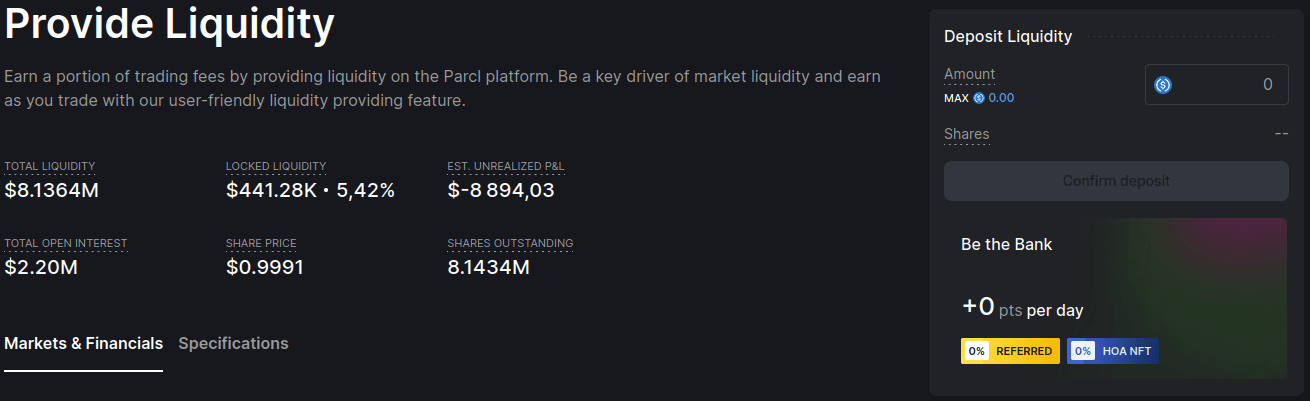
A Few Important Notes on the Parcl Airdrop
Keep in mind that Parcl has not yet officially announced an airdrop. However, given that a point system will be launched in the coming weeks, it's a good idea to start interacting with the protocol now. This could potentially give you access to more rewards or allow you to receive points as soon as the system launches, based on your activity level with the protocol.
To stay updated on major announcements regarding Parcl, we recommend following the project on X.
Ready, Set, Farm!
Congratulations, airdrop farmooor! You’ve positioned yourself on Parcl’s various products in anticipation of a potential airdrop. When the points arrive, you’ll be ready to farm them.
Now, all that’s left is to patiently wait for updates from the Parcl team regarding the launch of the point system. Stay tuned by following the protocol on X.



