Solana: A Step-by-Step Guide to Farm the Kamino Airdrop

Posted on December 18, 2023
TL;DR: Quick Guide to Engaging with Kamino Finance Airdrop
- Prepare Your Wallet: Use a Phantom wallet loaded with SOL or other assets. The more you deposit and the longer it stays, the more points you earn.
- Visit Kamino Finance: Go to app.kamino.finance and connect your wallet.
- Deposit Assets: In the "Borrow/Lend" section, find SOL or another supported asset, click on "Supply", and confirm the deposit by signing the transaction.
- Borrow on Kamino: Increase your points by borrowing. For example, borrow USDT by clicking "Borrow" on the USDT line and confirming the transaction.
- Provide Liquidity: Navigate to the "Liquidity" section and deposit into a supported pool, such as USDT-USDC. Use single-token deposits for ease.
- Position for the Airdrop: By lending, borrowing, and providing liquidity, you increase your chances of benefiting from Kamino's upcoming point system and potential airdrop.
Unveiling the Kamino Protocol
Hey there, airdrop farmooor! Are you prepared to delve into the world of Kamino Finance? This lending protocol, making significant strides on the Solana network,s the latest tool every crypto enthusiast should have in their arsenal. It's a decentralized platform where savers and borrowers meet, and cryptocurrencies are the beach balls they toss around.
Since November, Kamino Finance has been a beacon in the crypto universe, with its Total Value Locked (TVL) skyrocketing tenfold from $12 million to an impressive $120 million. That's a lot of crypto transactions, folks!
The Kamino Point System: A Prelude to Airdrop?
Kamino has been hinting at a new point system to gauge each user's activity. Consider it as a loyalty program. The more you transact, the more points you accumulate, and the higher your chances of receiving an airdrop. So, if you're not already engaged with Kamino, it's time to get involved!
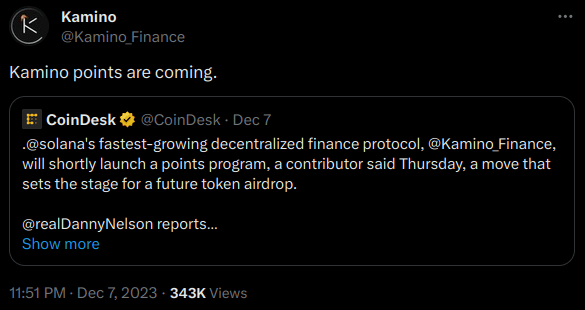
Preparing for the Kamino Airdrop
Prerequisites
Before we embark on our airdrop journey, ensure you have your Solana wallet and funds ready. If you're new to this, opt for the Phantom wallet and load it with SOL through your preferred exchange platform or via a bridge from another blockchain. Remember, the more funds you deposit and the longer they stay on the platform, the more points you earn. It's a strategic game of 'Who can stay engaged the longest?'
Interacting with Kamino
Once your wallet is loaded with SOL tokens, visit the official Kamino website: app.kamino.finance. Connect your wallet and navigate to the "Borrow/Lend" section of the application. This is where the magic happens.
Lending and Borrowing
First, deposit SOL or any supported asset into the lending protocol. Locate SOL and click on "Supply". For this tutorial, we'll deposit SOL into the dedicated pool. Click on "Deposit" and confirm your deposit by signing the transaction.
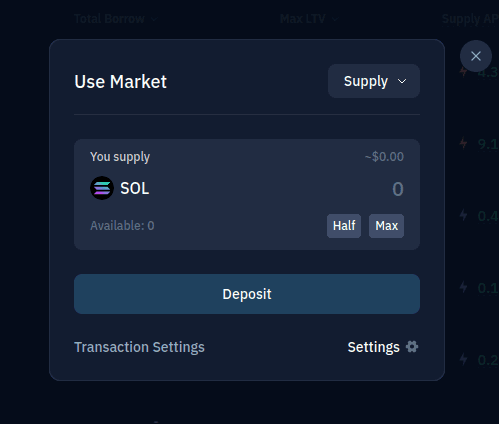
To maximize your chances, also borrow from the protocol. Go back to the "Borrow/Lend" interface and borrow USDT by clicking on "Borrow" on the USDT line. Borrow 10 USDT to avoid exposing your position to liquidations. Click on "Borrow USDT" and sign the transaction to finalize the operation.
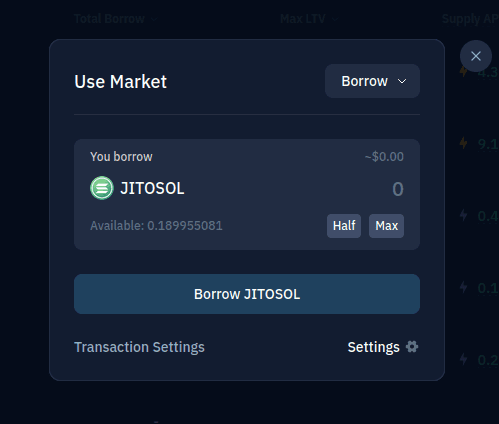
Providing Liquidity
Kamino also has a vault system that maximizes returns on liquidity deposited on a decentralized exchange. However, this method involves more risks, including the risk of Kamino's failure and risks associated with the exchange platform of the vault, such as Orca or Raydium.
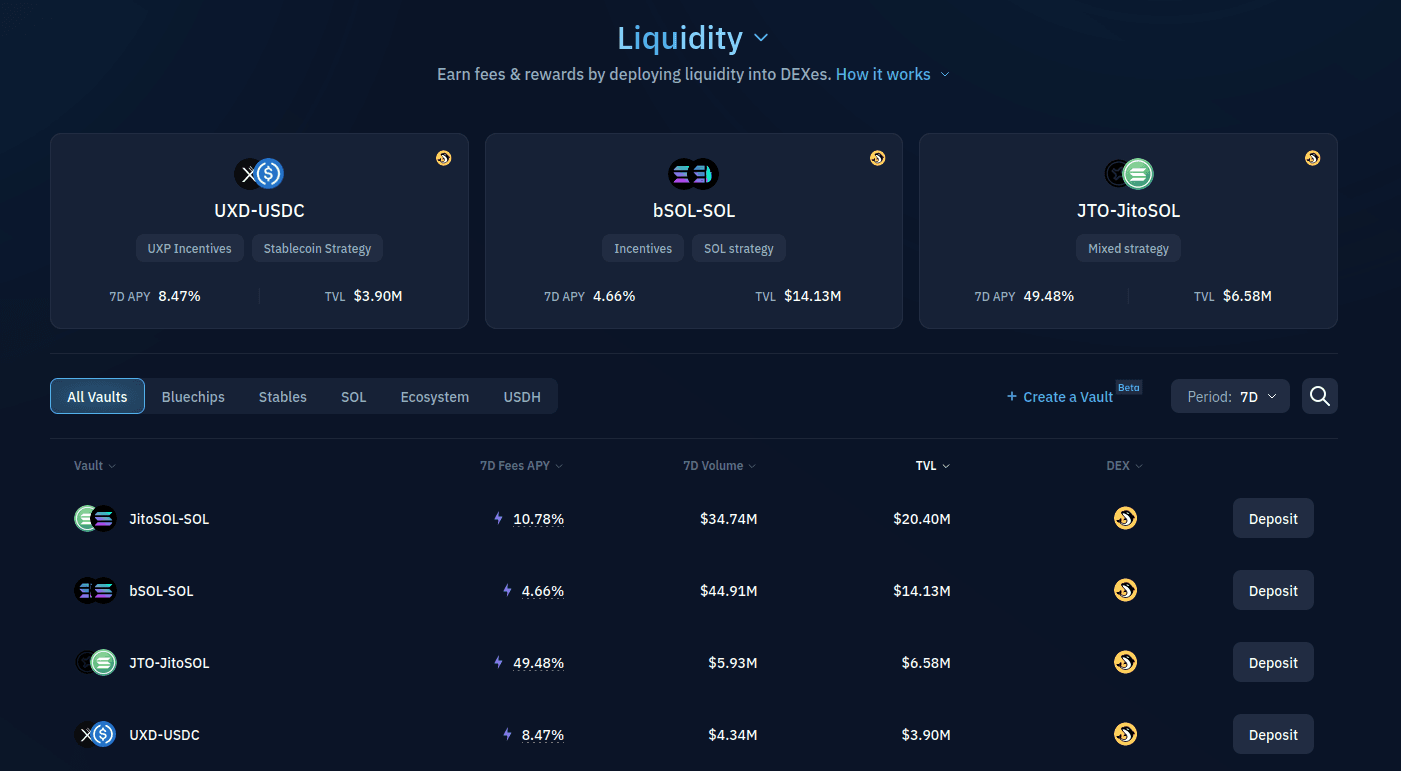
Go to the "Liquidity" section of the Kamino protocol. Here, you'll find a list of all liquidity pools supported by the protocol. For this tutorial, we'll deposit into a stable pool, the USDT-USDC pool. Kamino allows single-token deposits, so we'll deposit the 10 USDT we borrowed from the protocol into the USDT-USDC pool. Enter the amount, click on "Deposit", and confirm the transaction.
Ready, Set, Farm!
Congratulations, airdrop farmooor! You've positioned yourself on Kamino's various products in anticipation of a potential airdrop. When the points arrive, you'll be ready to farm them. You can find a summary of your positions and their health status at the top of the "Borrow/Lend" interface.
Now, all that's left is to patiently wait for updates from the Kamino Finance team regarding the launch of the point system. Stay tuned by following the protocol on X.



